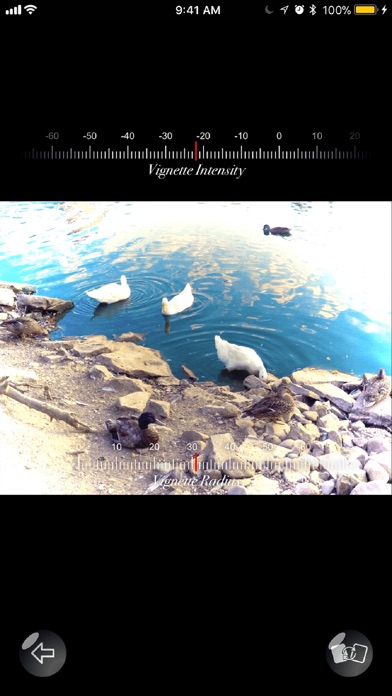Crescent Photo Editor app for iPhone and iPad
Developer: ubercyber.net
First release : 19 Oct 2017
App size: 22.38 Mb
Crescent was built from the ground up with the fundamental convictions - that professional quality photo editing should not be difficult, that the past editing steps should be easy to view and correct during editing, that not only the final edit, but any previous edits may also be worthy of sharing. A lot of thoughts went into bringing these ideas into reality, and we are proud to present version 1.0 of Crescent to you today!
At an unbelievable introductory price of only 99c!!
When you open Crescent for the first time, you will see a help screen, followed by a sample image with a set of edits. This sample lets you quickly understand the basics of Crescent. You can play around with the image as much as you want before you start editing your own images.
Crescent is simple with only three screens - it has a history/home screen, an edit screen (which opens when you tap a frame or an edit button in the history screen, although the set of edits are different depending on which edit button is tapped), and the photo library screen to select a photo for edit. But that simplicity is deceptive, and it hides a lot of powerful functionality under the hood.
Crescent does not modify the images it works on, it uses non-destructive algorithms on the image. So you can try your hands at all sorts of experiments without worrying about ruining the original image. Go ahead - set the red or blue saturation dials all the way to the right! If it is not what you want, you can always bring it back - or even disable the whole edit frame in the history screen.
Although Crescent does not save the edits in the photo library, it does keep track of them. So when you open a previously edited photo later, you will see all the previous edits. In fact, Crescent will even bring the last edited frame to front in the history view! You continue editing like you never left off!
The editing tools available in Crescent are powerful, professional quality - and many of them use custom algorithm. When you increase the exposure, for example, the effect will be subtly different than most other iPhone photo editors - and more like desktops applications. Also, there are editing options in Crescent that are rarely found in iPhone photo editors, like split toning, which is a key tool for professional photographers. Try setting different color tones to the dark and light portions of the image, and see how the mood changes completely!
Approachable yet professional, playful yet capable, effortless yet full featured.
Crescent - the photo editor thats simple, powerful, fun.